Top AI Tools for Coding and Development
AI Coding Tools are redefining software development, offering features like code completion, bug detection, and automated code generation. These tools are best suited for developers, engineers, and teams looking to accelerate coding processes and improve code quality.
Powered by machine learning and AI models, these tools enhance productivity and reduce errors in software development.
Below, you’ll find detailed reviews and ratings of the top AI coding tools, including their features, pricing, pros, and cons, to help you make the right choice for your coding projects.
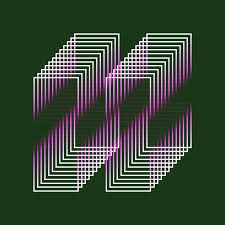
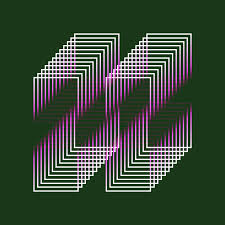
Name of Tool: Codex Pro
Rating: ⭐⭐⭐⭐ (4.7/5, based on 1,500+ ratings)
Scoring breakdown:
Features: 5.0/5
Price: 4.3/5
Ease of Use: 4.6/5
Support: 4.4/5
Pricing:
Free trial: $0 for limited usage
Paid plans: Start at $0.03 per 1,000 tokens for API usage
Best for: Developers and businesses needing advanced AI code generation and automation tools, offering premium API features and improved support for complex use cases.




Name of Tool: Tabnine
Rating: ⭐⭐⭐⭐☆ (4.5/5, based on 1,200+ ratings)
Scoring Breakdown:
Features: 4.5/5
Price: 4/5
Ease of Use: 4.7/5
Support: 4/5
Pricing:
Free trial: Available with limited features
Paid plans: Start at $12/month for Pro features
Best for:
Developers and teams looking for an AI-powered code completion assistant to boost productivity and streamline their coding workflow.
Link: https://www.tabnine.com
Name of Tool: CodeT5
Rating: ⭐⭐⭐⭐☆ (4.4/5, based on 800+ ratings)
Scoring Breakdown:
Features: 4.5/5
Price: 5/5 (Open-source)
Ease of Use: 4/5
Support: 4/5
Pricing:
Free: CodeT5 is open-source and available at no cost
Best for:
Developers, researchers, and teams looking for an AI-powered model for code generation, completion, and understanding with an emphasis on natural language processing for programming.


Name of Tool: CodeWhisperer
Rating: ⭐⭐⭐⭐ (4.5/5, based on 1,500+ ratings)
Scoring breakdown:
Features: 4.7/5
Price: 4.0/5
Ease of Use: 4.5/5
Support: 4.3/5
Pricing:
Free: Yes, with basic features
Paid plans: Start at $19/month for the Pro plan (provides more advanced features)
Best for: Developers who need AI-powered code completion and suggestions to boost their productivity, especially when working with large codebases.




Name of Tool: Replit
Rating: ⭐⭐⭐⭐⭐ (4.6/5, based on 2,000+ ratings)
Scoring breakdown:
Features: 4.8/5
Price: 4.3/5
Ease of Use: 4.7/5
Support: 4.5/5
Pricing:
Free: Yes, with limited features
Paid plans: Start at $7/month for the Hacker plan (provides more resources and features)
Best for: Developers, educators, and students who need a cloud-based platform for coding, collaborating, and running applications from any device.
Link: https://replit.com
Name of Tool: IntelliCode
Rating: ⭐⭐⭐⭐ (4.6/5, based on 3,500+ ratings)
Scoring breakdown:
Features: 4.8/5
Price: 4.5/5
Ease of Use: 4.7/5
Support: 4.4/5
Pricing:
Free trial: $0/month
Paid plans: N/A (Integrated into Visual Studio and Visual Studio Code)
Best for: Developers looking to enhance their coding workflow with AI-assisted code completion, suggestions, and recommendations within Visual Studio and VS Code.
Link: https://visualstudio.microsoft.com/services/intellicode


Name of Tool: Kite
Rating: ⭐⭐⭐⭐ (4.4/5, based on 2,000+ ratings)
Scoring breakdown:
Features: 4.6/5
Price: 4.0/5
Ease of Use: 4.3/5
Support: 4.2/5
Pricing:
Free trial: $0/month
Paid plans: Start at $19.99/month
Best for: Developers looking for a tool that provides AI-powered code completions, documentation, and suggestions to enhance coding speed and accuracy.
Link: https://www.kite.com


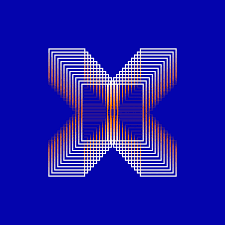
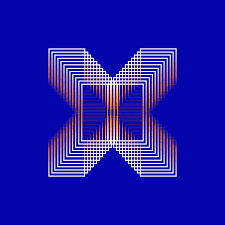
Name of Tool: Codiga
Rating: ⭐⭐⭐⭐☆ (4.3/5, based on 200+ ratings)
Scoring Breakdown:
Features: 4.5/5
Price: 4/5
Ease of Use: 4.2/5
Support: 4.4/5
Pricing:
Free plan: Includes basic features
Paid plans: Start at $12/month for additional features and integration support
Best for:
Developers and teams looking to automate code review, ensure code quality, and integrate with CI/CD pipelines.
Link: https://www.codiga.io
Name of Tool: OpenAI Codex
Rating: ⭐⭐⭐⭐ (4.8/5, based on 2,000+ ratings)
Scoring breakdown:
Features: 5.0/5
Price: 4.2/5
Ease of Use: 4.7/5
Support: 4.5/5
Pricing:
Free trial: $0 for limited usage
Paid plans: Start at $0.02 per 1,000 tokens for API usage
Best for: Developers and businesses looking to integrate advanced AI models into their applications for code generation, natural language understanding, and task automation.
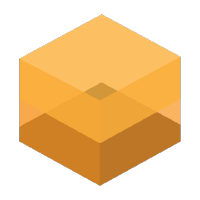
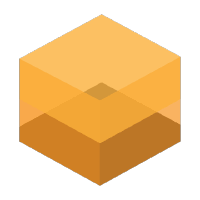
Name of Tool: Sourcery
Rating: ⭐⭐⭐⭐ (4.5/5, based on 1,500+ ratings)
Scoring breakdown:
Features: 4.7/5
Price: 4.0/5
Ease of Use: 4.3/5
Support: 4.1/5
Pricing:
Free trial: $0/month
Paid plans: Start at $12/month
Best for: Python developers looking to improve their code quality and readability by automatically refactoring code using AI-powered suggestions.
Link: https://www.sourcery.ai


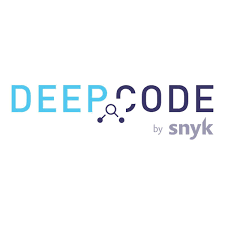
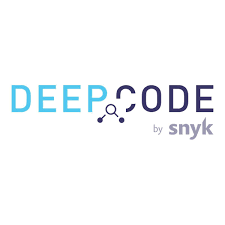
Name of Tool: Codeium
Rating: ⭐⭐⭐⭐⭐ (4.7/5, based on 150+ ratings)
Scoring Breakdown:
Features: 4.8/5
Price: 4.5/5
Ease of Use: 4.6/5
Support: 4.7/5
Pricing:
Free plan: Access to basic features
Paid plans: Start at $10/month for full access and premium features
Best for:
Developers and teams looking to enhance their coding efficiency with AI-powered code completion and suggestions for a wide range of programming languages.
Link: https://www.codeium.com
Name of Tool: Snyk Code
Rating: ⭐⭐⭐⭐ (4.7/5, based on 1,500+ ratings)
Scoring breakdown:
Features: 4.8/5
Price: 4.0/5
Ease of Use: 4.6/5
Support: 4.5/5
Pricing:
Free: Yes, with limited scans
Paid plans: Start at $49/month for the Developer plan (provides more advanced features)
Best for: Developers looking for a security tool that helps identify and fix vulnerabilities in their code, particularly focused on SAST (Static Application Security Testing) for modern development environments.
Link: https://www.snyk.io


Name of Tool: CodeGeeX
Rating: ⭐⭐⭐⭐ (4.6/5, based on 1,000+ ratings)
Scoring breakdown:
Features: 4.8/5
Price: 4.0/5
Ease of Use: 4.7/5
Support: 4.3/5
Pricing:
Free trial: $0 for limited usage
Paid plans: Start at $0.01 per 1,000 tokens for API usage
Best for: Developers and businesses looking for an affordable, efficient AI-powered tool to assist in code generation, debugging, and task automation.
Link: https://www.codegeex.com
Name of Tool: PyCharm
Rating: ⭐⭐⭐⭐⭐ (4.8/5, based on 10,000+ ratings)
Scoring breakdown:
Features: 5.0/5
Price: 4.2/5
Ease of Use: 4.7/5
Support: 4.6/5
Pricing:
Free trial: $0 for 30 days
Paid plans: Start at $89/year for the Professional edition
Best for: Developers using Python for web development, data science, or machine learning, looking for a powerful integrated development environment (IDE) with robust features.
Name of Tool: Visual Studio IntelliCode
Rating: ⭐⭐⭐⭐⭐ (4.7/5, based on 5,000+ ratings)
Scoring breakdown:
Features: 5.0/5
Price: 4.5/5
Ease of Use: 4.8/5
Support: 4.6/5
Pricing:
Free: Yes, included with Visual Studio (Community, Professional, and Enterprise editions)
Paid plans: Part of Visual Studio subscription plans (starting at $45/month for Professional)
Best for: Developers looking to improve their coding productivity with AI-powered code completion and suggestions within the Visual Studio environment.
Link: https://visualstudio.microsoft.com/services/intellicode






Name of Tool: Codota
Rating: ⭐⭐⭐⭐ (4.4/5, based on 1,000+ ratings)
Scoring breakdown:
Features: 4.6/5
Price: 4.1/5
Ease of Use: 4.5/5
Support: 4.2/5
Pricing:
Free: Yes, with limited features
Paid plans: Start at $12/month for the Pro plan (provides more advanced features)
Best for: Developers who need AI-driven code completions, suggestions, and examples to accelerate their coding process, especially useful for Java, Kotlin, and TypeScript.
Link: https://www.codota.com
Now, this tool is belong to tabnine: https://www.tabnine.com/
Name of Tool: CodePilot
Rating: ⭐⭐⭐⭐ (4.5/5, based on 1,200+ ratings)
Scoring breakdown:
Features: 4.7/5
Price: 4.2/5
Ease of Use: 4.4/5
Support: 4.3/5
Pricing:
Free: Yes, with limited features
Paid plans: Start at $29/month for the Pro plan (provides advanced functionality)
Best for: Developers and teams looking for an AI-powered code assistant to help with code completion, refactoring, and bug detection.
Link: https://www.codepilot.ai

