Comprehensive Guide to AI-Powered Video Editing Software
"Unlock the potential of AI in video editing with this comprehensive guide! Explore top AI-powered video editing software, learn practical tips, and discover tools to streamline your creative process. Perfect for creators seeking efficiency and innovation."
TUTORIAL AND GUIDE
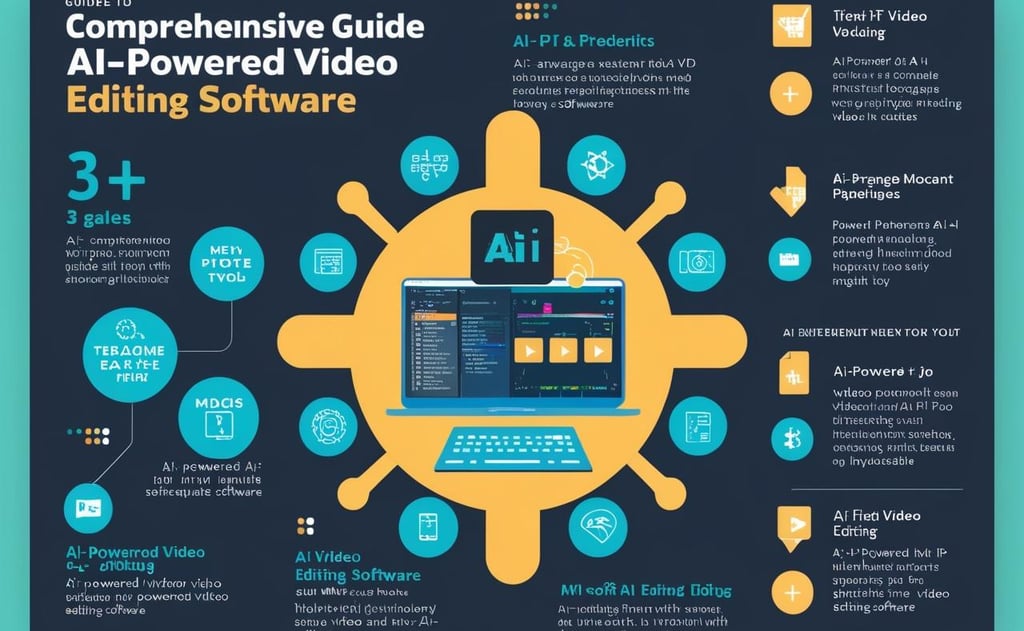

In today’s fast-paced world of digital content creation, video editing has become a crucial skill. Whether you're an aspiring YouTuber, social media influencer, or professional filmmaker, having access to the best tools is essential for creating high-quality videos. Traditional video editing can be time-consuming, requiring hours of manual labor, expertise, and attention to detail. However, with the rise of AI-powered video editing software, video creation has become significantly more accessible, efficient, and intuitive.
This comprehensive guide to AI-powered video editing software will explore how these tools work, what features they offer, and why they are revolutionizing the video editing process. We'll also discuss the best AI tools available today and how they can help you enhance your video production workflow.
What is AI-Powered Video Editing?
AI-powered video editing refers to the use of artificial intelligence (AI) technologies to automate, enhance, and optimize the process of editing videos. These AI tools leverage machine learning algorithms, computer vision, and natural language processing (NLP) to analyze video content and provide intelligent features that save time and improve editing efficiency.
Key AI features in video editing include:
- Automated video editing: AI can automatically cut, trim, and sequence footage based on content analysis.
- Scene detection: AI identifies different scenes in a video and segments them accordingly.
- Object and motion tracking: AI tracks objects and people in video frames, allowing users to add effects or transitions that follow those elements.
- Speech-to-text and transcription: AI tools can automatically transcribe speech and create subtitles.
- Color correction and grading: AI can analyze the footage and apply professional color corrections to enhance the overall visual quality.
- AI-assisted effects and transitions: Automated application of effects and transitions to match the flow and style of the video.
How AI is Transforming Video Editing
AI-powered video editing software is revolutionizing the way content creators produce videos. Here’s how:
1. Faster Editing Workflow
Traditional video editing requires manual work for each step: selecting clips, trimming them, adding effects, transitions, and so on. AI simplifies these tasks by automating repetitive processes. This enables editors to focus more on creativity rather than on time-consuming tasks like cutting and sorting through raw footage.
AI algorithms can analyze hours of footage and automatically select the best shots based on criteria such as shot composition, lighting, or even emotional content. This drastically reduces editing time, making video production faster and more efficient.
2. Enhanced Video Quality
AI tools can significantly improve video quality through advanced techniques such as:
- Noise reduction: AI can analyze grainy or noisy footage and apply noise reduction algorithms to produce cleaner images.
- Upscaling: AI-powered upscaling tools can increase video resolution from low-quality sources to HD or even 4K without losing detail.
- Stabilization: AI-powered stabilization ensures smoother footage by automatically correcting shaky camera movements.
- Color grading: AI tools can automatically adjust color balance, saturation, and contrast, bringing your footage closer to professional cinematic standards.
3. Accessibility for All Skill Levels
One of the key advantages of AI-powered video editing software is that it makes professional-grade video editing accessible to users of all skill levels. With AI’s ability to automate complex tasks, even beginners can create stunning videos without prior experience or technical expertise. The software guides users through various processes, from content selection to final edits, simplifying the editing experience.
Top AI-Powered Video Editing Software
There are a variety of AI-powered video editing tools available today, each offering unique features designed to improve your video editing workflow. Here are some of the best AI tools on the market:
1. Adobe Premiere Pro (with Adobe Sensei)
Adobe Premiere Pro is one of the most well-known video editing software programs used by professionals in the film and television industry. Its integration with Adobe Sensei, Adobe’s AI engine, brings several powerful features to the table.
AI Features:
- Auto Reframe: Automatically adjusts the aspect ratio of videos to fit various social media platforms, ensuring the most important parts of the video are always in the frame.
- Scene Edit Detection: AI detects cuts and transitions within the video, making it easier for editors to navigate and organize footage.
- Color Grading: Adobe Sensei uses AI to recommend color correction settings based on the video’s content and style.
- Speech-to-Text and Captions: Converts spoken dialogue into text, generating captions automatically and simplifying the process of subtitling.
2. Magisto
Magisto is an AI-powered video editing platform that is user-friendly and perfect for beginners and small businesses. The platform uses AI to automate video creation by analyzing footage and automatically applying effects, music, and transitions.
AI Features:
- Smart Editing: Magisto analyzes your video footage and selects the best moments to create a polished final product.
- Automatic Storytelling: The software can automatically create a narrative from your video clips by recognizing the most relevant scenes and organizing them into a compelling storyline.
- AI-Generated Music: It uses AI to match the video’s mood and tone with appropriate background music, enhancing the emotional impact of your content.
3. Final Cut Pro (with Neural Engine)
Final Cut Pro by Apple is a professional video editing software designed for macOS users. With the introduction of its Neural Engine, powered by AI and machine learning, Final Cut Pro has taken video editing to the next level.
AI Features:
- Smart Conform: AI automatically crops and resizes footage to fit different aspect ratios for various platforms like Instagram, YouTube, and Facebook.
- Scene Detection: Automatically detects and marks scenes within long video clips, allowing for faster editing.
- Audio Syncing: Uses AI to sync audio from multiple sources, making it easy to work with footage from different cameras and microphones.
- Face Detection and Tracking: Tracks faces in your footage and allows you to apply effects or blur faces as needed.
4. Descript
Descript is an innovative video editing tool that combines AI with speech recognition technology to allow users to edit videos by editing text. It’s a perfect solution for creating podcasts, interviews, and vlogs.
AI Features:
- Overdub: This AI-powered feature allows users to correct or replace spoken words in a video by typing the desired text.
- Transcription: Descript automatically transcribes spoken words into text, allowing users to edit their videos in a more intuitive and text-based manner.
- Filler Word Removal: The AI identifies and removes filler words such as "um," "uh," or "you know" from the audio, improving the flow of the video.
- Screen Recording and Video Editing: Descript can create videos from screen recordings, and its AI tools allow for seamless video editing and text syncing.
5. Lumen5
Lumen5 is an AI-powered video creation platform designed for marketers, social media influencers, and businesses looking to create engaging video content quickly. It transforms text-based content into videos, which is ideal for creating promotional videos, social media clips, and ads.
AI Features:
- Text-to-Video: Lumen5 automatically converts blog posts, articles, and scripts into video content by selecting relevant visuals and matching them with the text.
- Auto-Editing: The platform uses AI to automatically edit and optimize videos by selecting the best visuals, transitions, and music to match the content’s tone.
- Branding and Customization: Lumen5’s AI recommends styles, logos, and color schemes that align with the user’s brand identity.
Choosing the Right AI-Powered Video Editing Software
Selecting the best AI-powered video editing software depends on your specific needs, skills, and goals. Here are some factors to consider when choosing the right tool for your workflow:
- Skill Level: Beginners may prefer user-friendly tools like Magisto or Lumen5, which offer automated editing, while professionals may choose Adobe Premiere Pro or Final Cut Pro for more advanced features.
- Platform Compatibility: Ensure the software is compatible with your operating system. Final Cut Pro, for example, is exclusive to macOS, while Adobe Premiere Pro is cross-platform.
- Editing Complexity: If you need detailed control over every aspect of the video, opt for more advanced software like Premiere Pro or Final Cut Pro. For simpler edits, tools like Descript or Magisto can save time.
- AI Features: Look for AI tools that offer features that match your editing style. If you're focused on social media content, tools like Final Cut Pro’s Smart Conform or Lumen5’s text-to-video functionality might be perfect for you.
- Go to AI Tools Updates to choose the best tools for you.
Conclusion
AI-powered video editing software has transformed the way we create and edit videos. By automating repetitive tasks, improving video quality, and streamlining workflows, these tools enable both beginners and professionals to produce high-quality content faster than ever before. Whether you're looking for a simple video editor or a robust professional tool, the software options mentioned in this guide offer a wide range of features to suit your needs.
As AI technology continues to evolve, we can expect even more innovative and powerful tools to emerge, further enhancing the capabilities of video editors worldwide. By embracing AI-driven solutions, video creators can stay ahead of the curve, producing stunning content with efficiency and ease.
Explore these tools, experiment with their features, and find the AI-powered video editing software that best suits your creative vision.
Read a more concerned article: "How to Use AI for Language Translation and Localization: A Complete Guide".

